About Making Life Easier
What is Making Life Easier?
Making Life Easier is a simple visual tool designed to help an individual and/or their family to understand how to shape their progress against certain milestones.
Take a professional style assessment at your own pace and on your own terms
Making Life Easier is tailored to the individual users, which means that the advice, services, e-marketplaces or self-help sites suggested will be available in their local area and are intended to be relevant to their requirements. It is our aim to offer a range of possible solutions so that you can pick the method that is best for you.
Backed by expert opinion and years of research
The ADL Platform is provided by ADL Smartcare. We have 6000 years of combined professional experience in the platform to match individuals to specific personalised outcomes. Making Life Easier is currently available to those in the North Lanarkshire Council area.
Features of Making Life Easier
With Making Life Easier, you can create goals to manage your ageing at a rate that suits you. Choose from a range of web apps to build your personal ageing goals, from different areas of the home to the LifeCurve™.
Mobile and tablet compatible - access Making Life Easier from anywhere
Making Life Easier is designed to work on a wide range of different devices, from smartphones to desktops to tablets. Making Life Easier works best on the latest browsers - click here to find out more about updating your browser (external link).









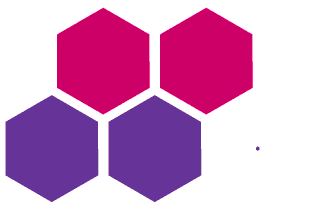
 Success!
Success!